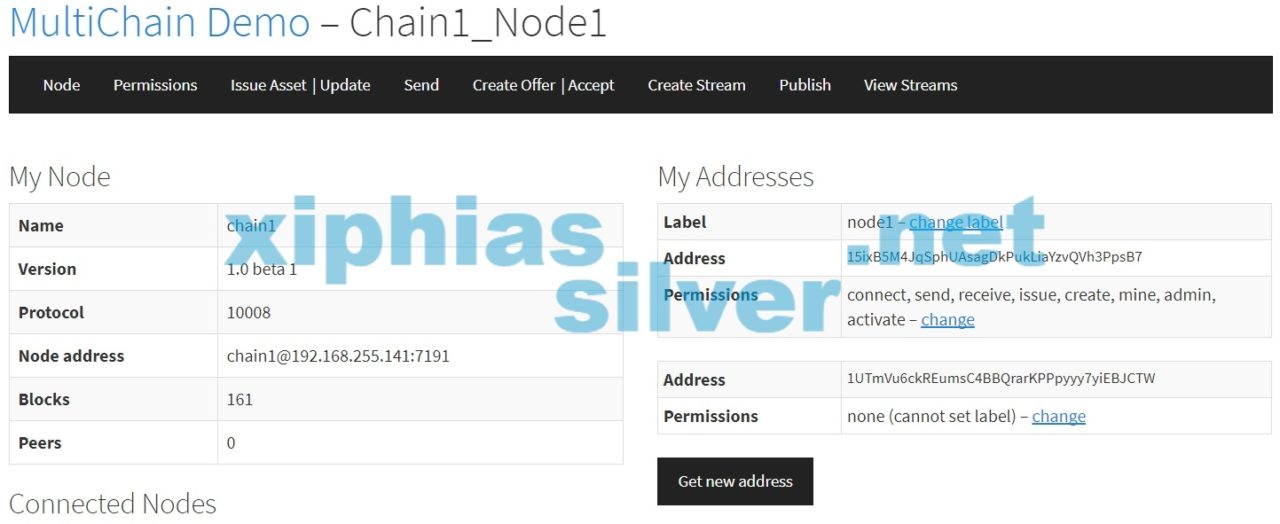Multichain Cheat Sheet
_블록체인 생성_
|
1 |
node_1# multichain-util create[블록체인 이름] --deamon |
_블록체인 초기화_
|
1 |
node_1# multichaind [블록체인 이름] --deamon |
_블록체인 연결(가입)_
|
1 2 |
node_1# multichain-cli chain1 getinfo | grep port node_2# multichaind [블록체인 이름]@[node_1의 IP]:[node_1's port] |
_블록체인 실행_
|
1 2 3 4 5 |
any_node# multichaind [블록체인 이름] --deamon any_node# multichain-cli [블록체인 이름] chain1: getblockchaininfo chain1: getblockhash [블록 번호] chain1: getblock [블록 번호] or [getblockhash로 확인한 블록 해시값] |
노드에 권한을 부여하거나, 자산을 생성하고 전송하는 등의 기능은 Multichain Web Demo에서 실행할 것이다. multichain-cli는 오타 수정이 안되어 너무 불편하다.
_Multichain Web Demo 설치_
먼저 APACHE, PHP, CURL, GIT을 설치한다.(https://xiphiasilver.net/?p=301)
|
1 2 3 4 5 6 7 8 9 10 11 12 13 14 15 16 17 18 19 20 21 22 |
node_1# cd /var/www/html node_1# git clone https://github.com/MultiChain/multichain-web-demo.git node_1# echo 'rpcallowip=[웹 서버 IP]' >> ~/.multichain/[블록체인 이름]/multichain.conf node_1# grep rpc-port ~/.multichain/chain1/params.dat // rpc 포트번호 확인 node_1# cp config-example.txt config.txt node_1# nano config.txt default.name=Default # name to display in the web interface default.rpchost=127.0.0.1 # IP address of MultiChain node default.rpcport=12345 # see rpc-port from chain parameters default.rpcuser=multichainrpc # username for RPC from multichain.conf default.rpcpassword=mnBh8aHp4mun... # password for RPC from multichain.conf // config.txt sample(My current configuration) chain1_node1.name=Chain1_Node1 chain1_node1.rpchost=127.0.0.1 chain1_node1.rpcport=7190 chain1_node1.rpcuser=multichainrpc chain1_node1.rpcpassword=3PyrP4gBDCkTQqtxMH3PAFipbxP6NZUdXToZw7eSQjdB chain1_node2.name=Chain1_Node2 chain1_node2.rpchost=192.168.255.142 chain1_node2.rpcport=7190 chain1_node2.rpcuser=multichainrpc chain1_node2.rpcpassword=hnVEv5BC3ehP9m8oXWuRJfe3aTqNvDwrYi9adVe956x |